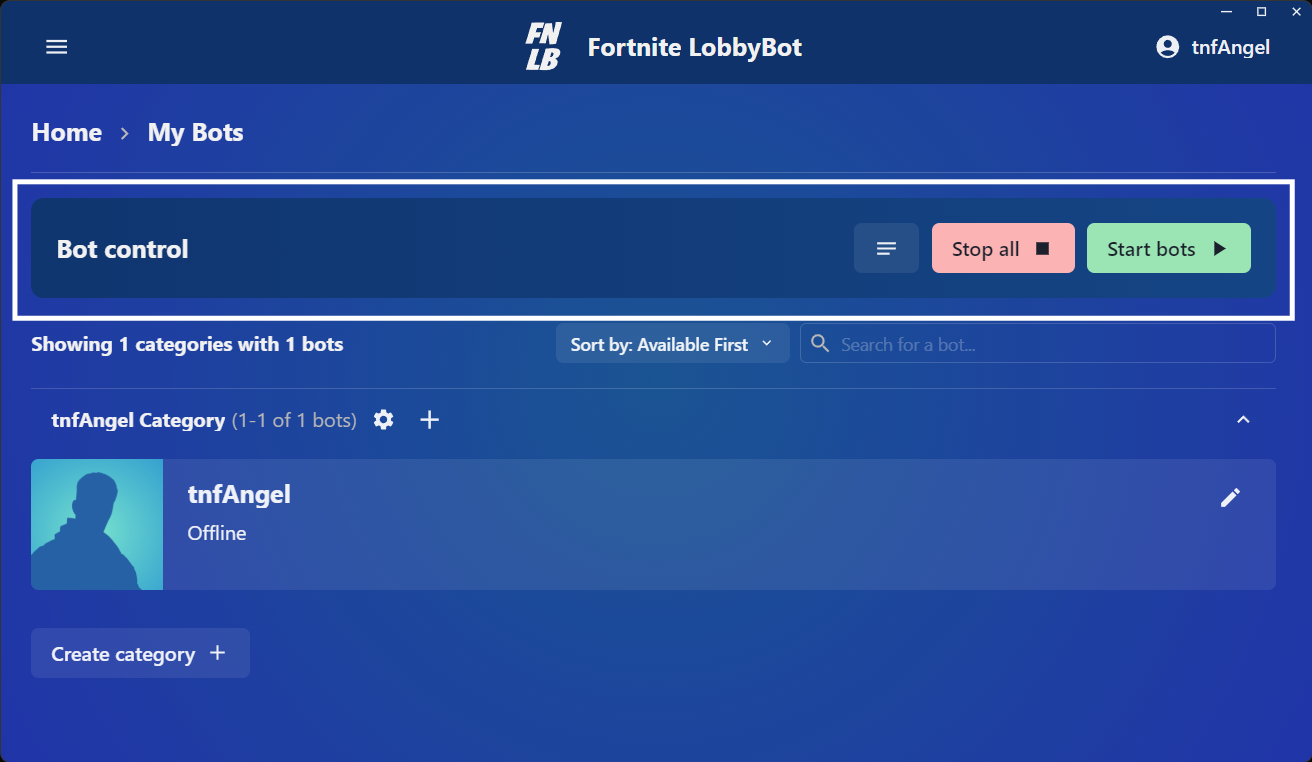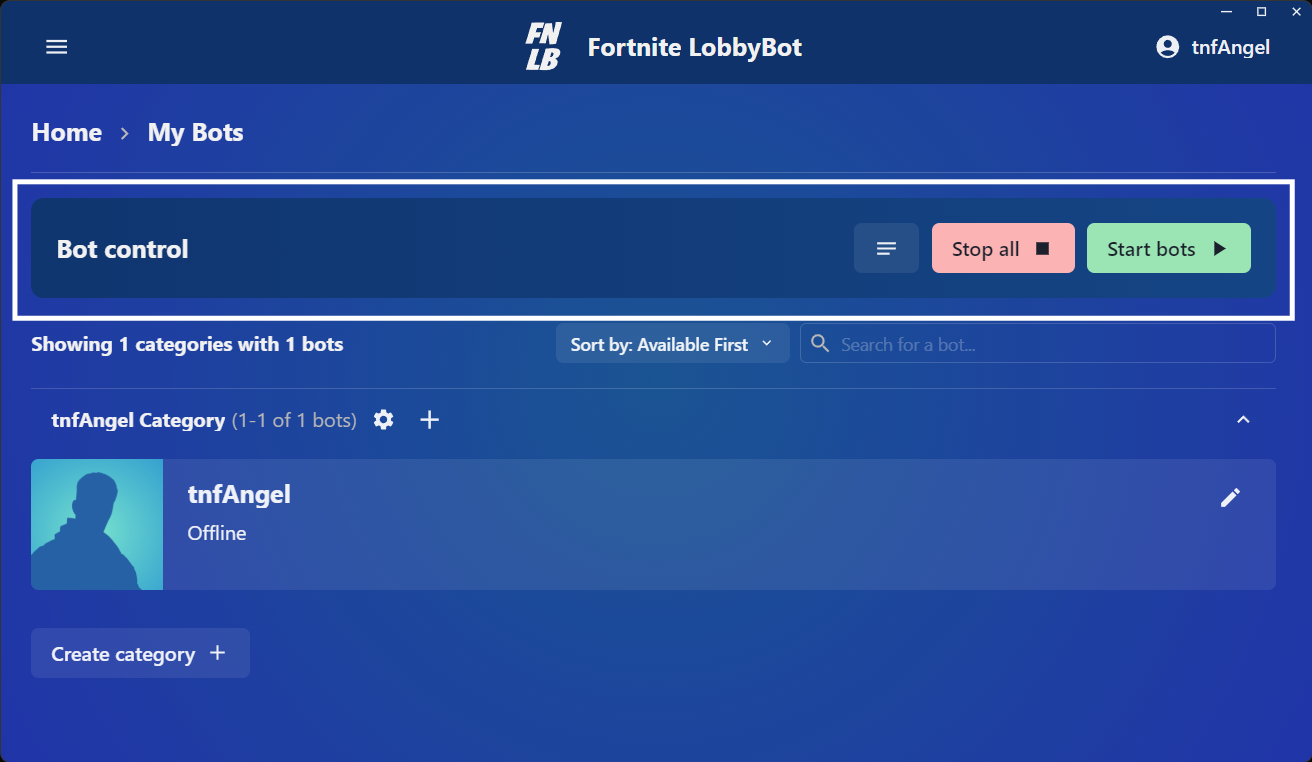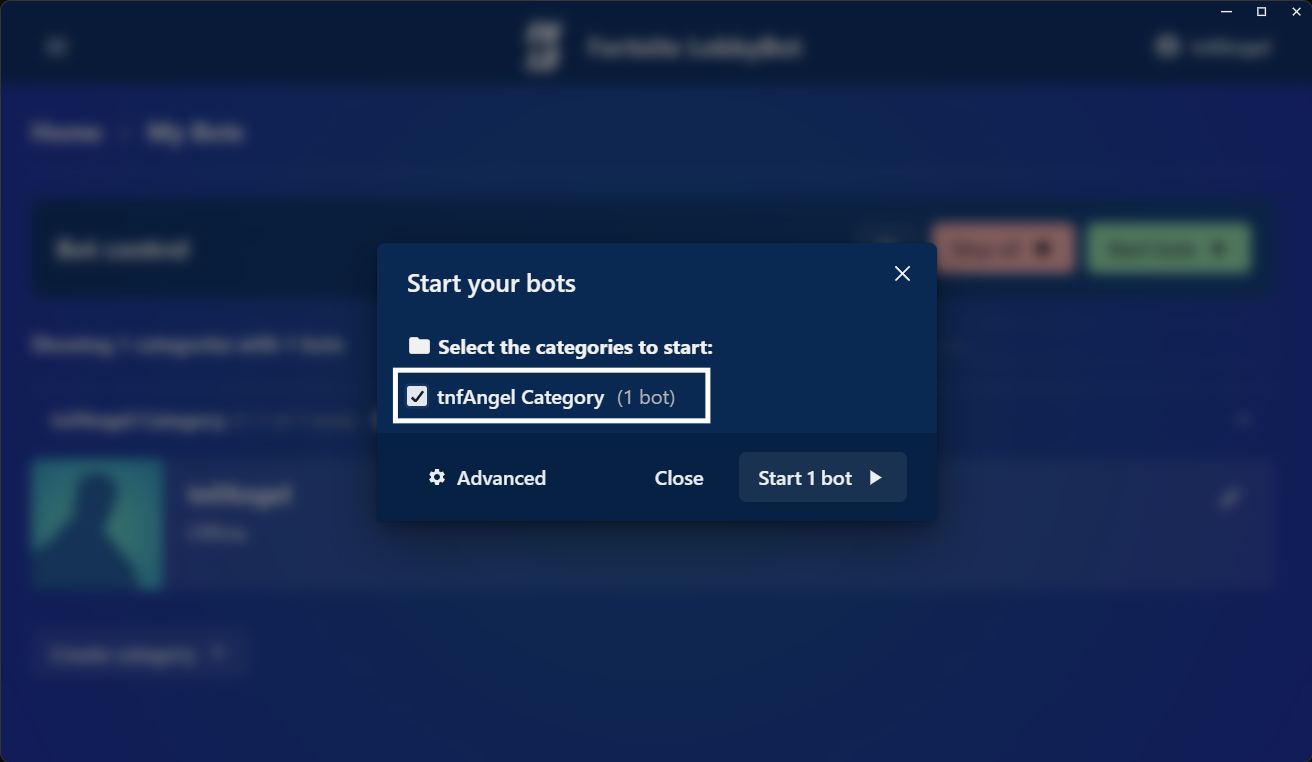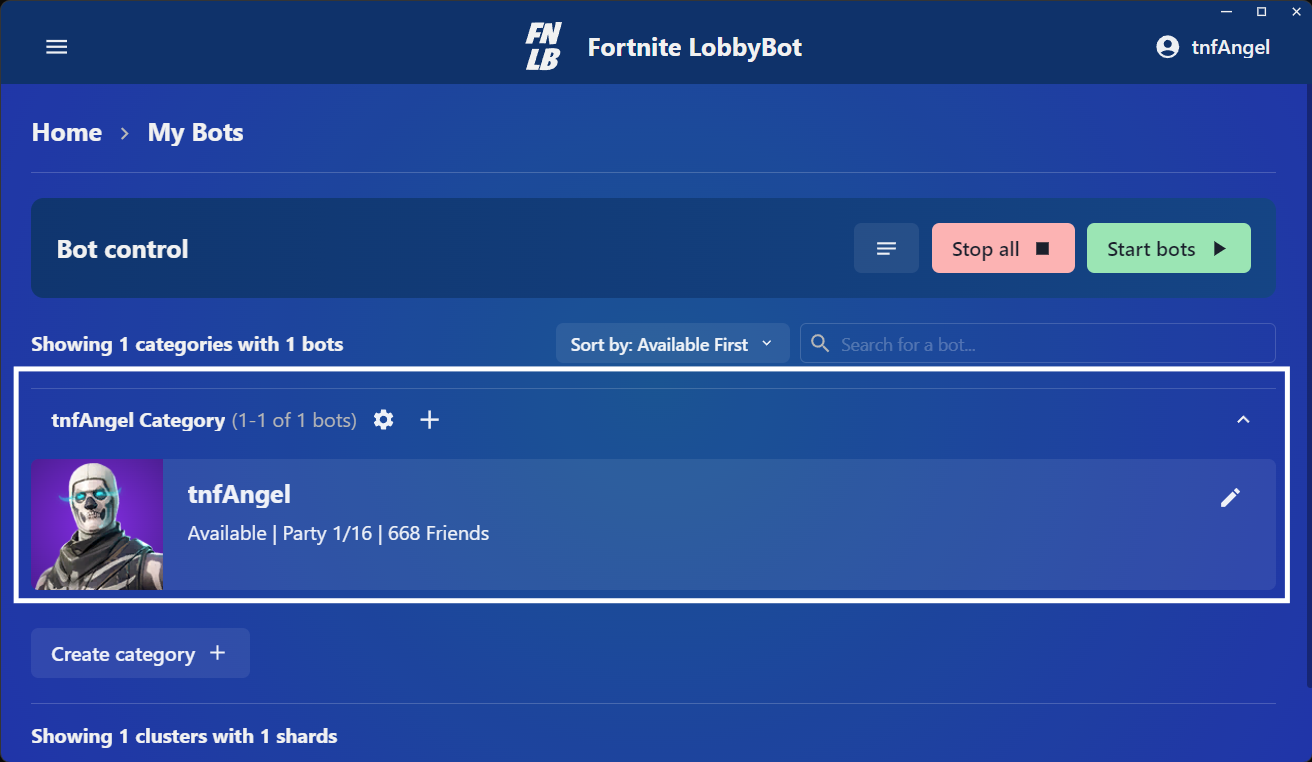Download the FNLB App
Get started by downloading the FNLB App, your gateway to creating and managing custom Fortnite bots.
Download the FNLB App
Experience full control over your custom Fortnite bots. Click here to download the FNLB App and get started!
Navigate to "My Bots" Page
Launch the FNLB App and go to the “My Bots” page to view and manage your bots.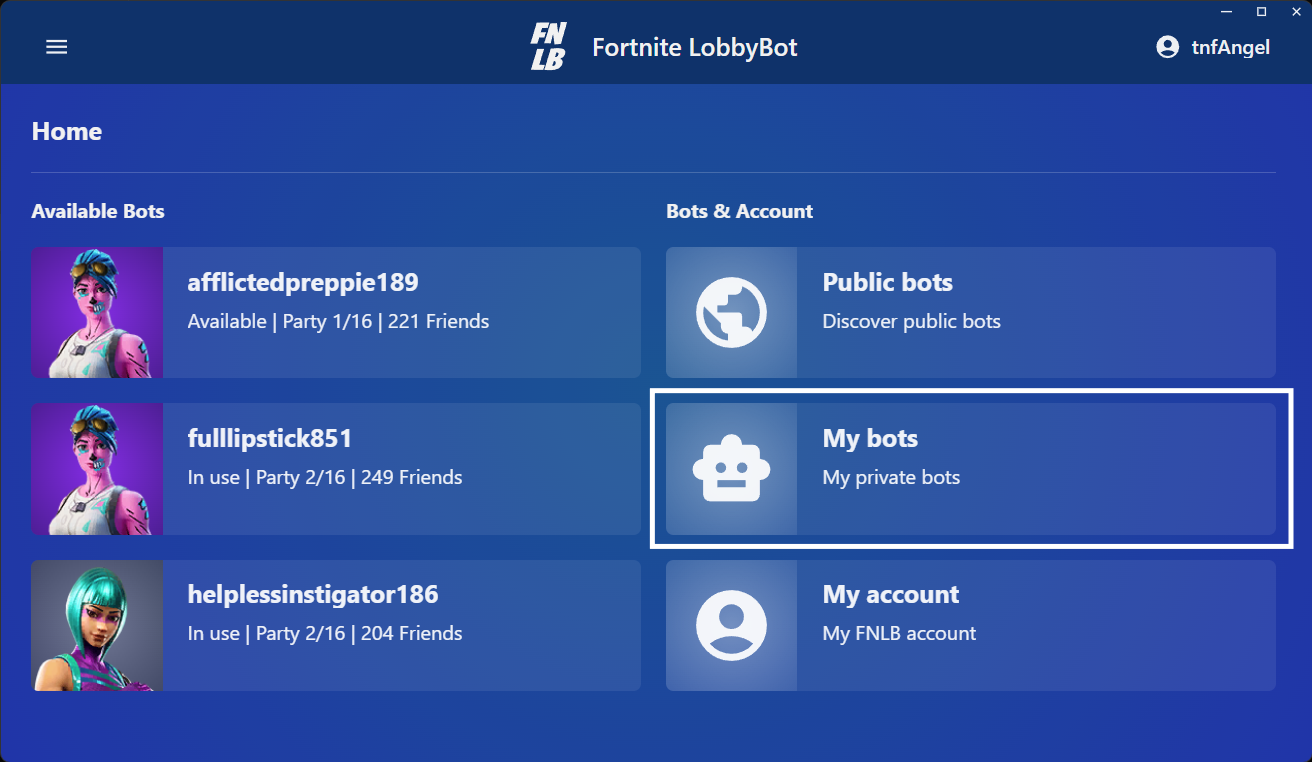
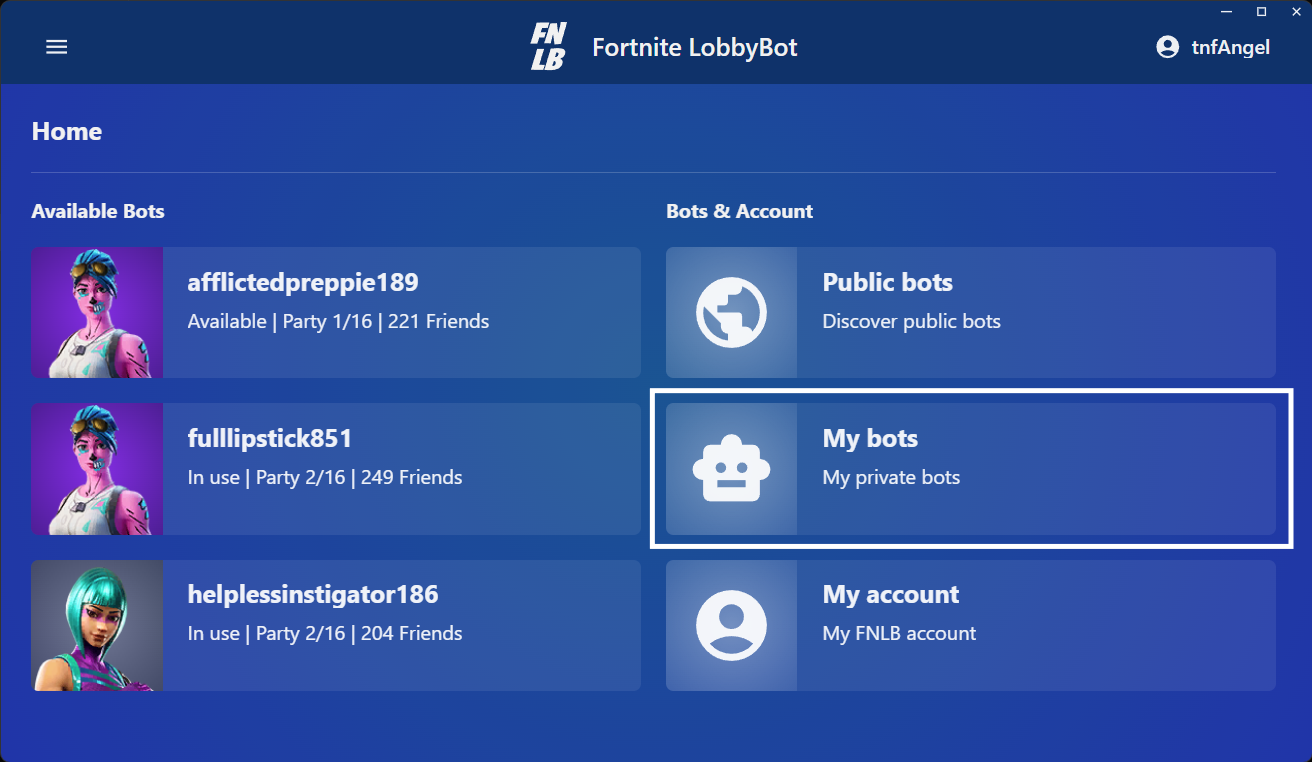
Access "Bot Control" Section
In the “My Bots” section, find the “Start Bots” button to access the control panel.